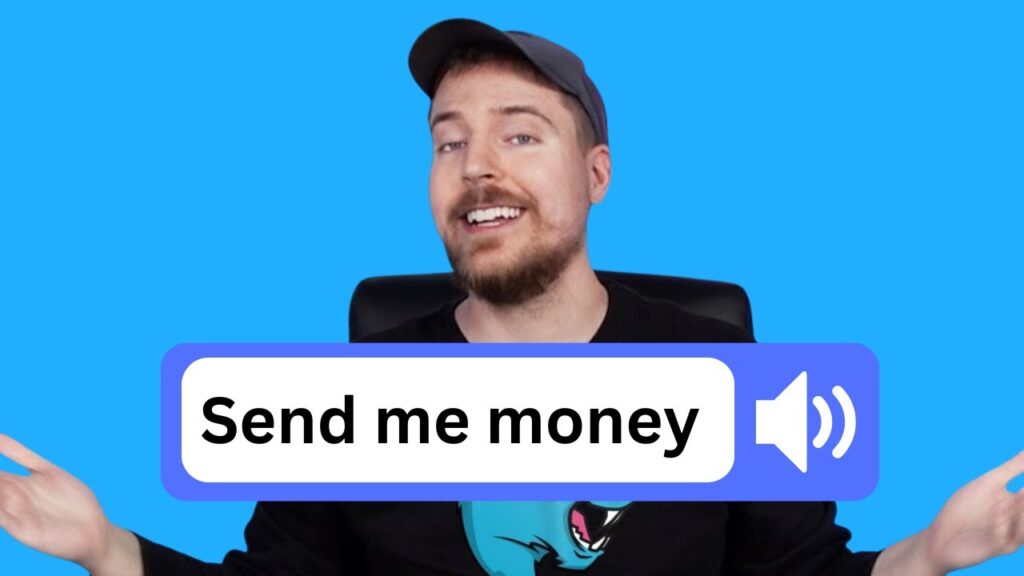FINALLY, here’s a FREE AI lets you do unlimited text-to-speech conversions with anyone’s voice. We’ll use this Applio RVC fork which uses Edge-TTS or Bark-TTS.
0:00 Intro
1:09 Install
Applio RVC github https://github.com/IAHispano/Applio-RVC-Fork
Installation files https://github.com/IAHispano/Applio-RVC-Fork/releases/tag/v2.0.0
3:18 Overview
RVC tutorial https://youtu.be/ixB9oalT3cQ
3:58 Finding voices
Voice models: https://voice-models.com/
More options https://youtu.be/98drFL65VH0
4:56 Import voice models
5:43 Text to speech!
7:45 Speaking different languages
Discover thousands of AI Tools. Also available in 中文, español, 日本語:
https://ai-search.io/
Here’s our equipment, in case you’re wondering:
GPU: RTX 4080 https://amzn.to/3OCOJ8e
Secondary GPU: GTX 1080 (too old, would not recommend)
Mic: Shure SM7B https://amzn.to/3DErjt1
Secondary mic: Maono PD400x https://amzn.to/3Klhwvu
Audio interface: Scarlett Solo https://amzn.to/3qELMeu
CPU: i9 11900K https://amzn.to/3KmYs0b
Mouse: Logi G502 https://amzn.to/44e7KCF
If you found this helpful, consider supporting me here. Hopefully I can turn this from a side-hustle into a full-time thing!
https://ko-fi.com/aisearch