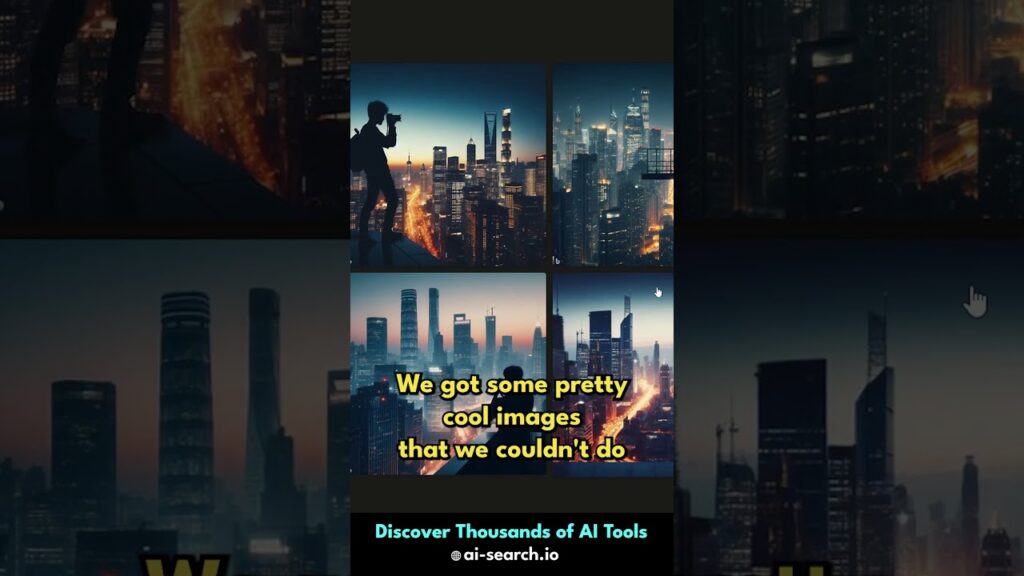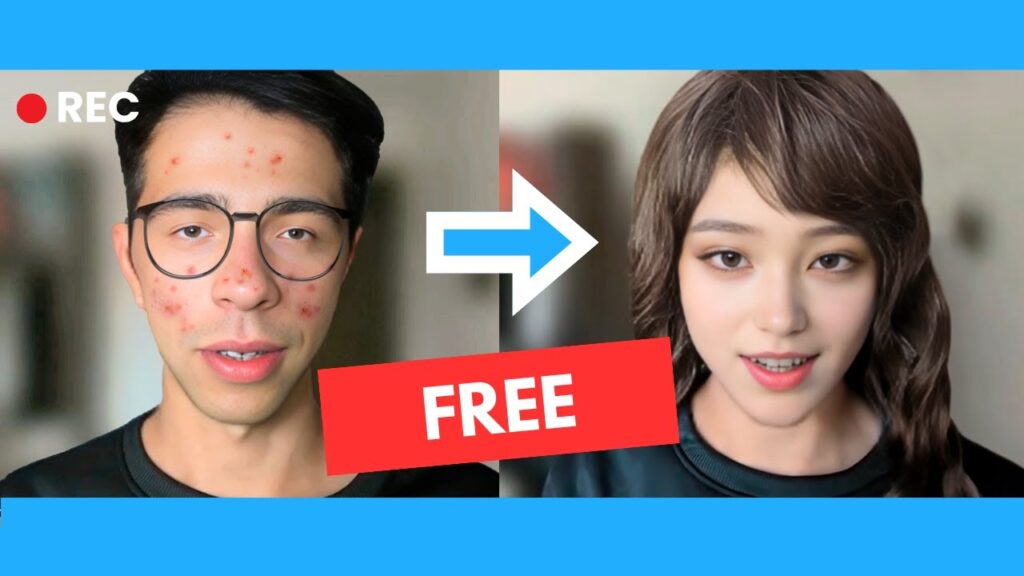Posted inTechnology
Free AI Video Generator – MAKE VIDEOS THAT GO VIRAL!
In this video, we'll show you some of the TOP AI tools, leading the way in text to video AI.
Generative AI tools like Runway ML and Pika Labs are revolutionizing the way videos are made.
With a FREE AI video generator, you'll be well on your way to the land of content creation.
And you don't need to be a professional video editor, these AI tools make it easy for beginners.
AI film making with text to video AI tools is changing the game.
So if you're looking to GO VIRAL with your videos, here's where the story begins.
And hey, let us know which of these text to video tools worked best for you.
AI Tool Link
➤ https://neiro.ai
➤ https://www.pika.art
➤ https://huggingface.co/spaces/fffiloni/zeroscope
➤ https://runwayml.com
Text to Video Tools Playlist
➤ https://www.youtube.com/playlist?list=PLsePYIcd_eehm8AFnmBgpVs_weGGd9vyw
Free AI Tools Playlist
➤ https://www.youtube.com/playlist?list=PLsePYIcd_eegzyJ0ViFRYyx0BH1kpqfqR
Channel Link
➤ https://www.youtube.com/@top_aitools
Subscribe Link
➤ rebrand.ly/80kfpwk
Welcome to Top AI Tools. This channel's all about AI (Artificial Intelligence).
We'll be sharing content on the best AI tools, new AI tools and free AI tools.
And for anyone new to this subject, we'll be answering questions like, what is AI?
So, if you wanna know more about generative AI tools and how to use AI, you're in the right place.
We're excited to share our videos with you, so please hit the subscribe button for all the latest AI news.
Top AI Tools is your channel for all things AI.
The information on this YouTube channel and any resources available are for educational and/or informational purposes only.
Thumbnail attribution image 'designed by Freepik'
www.freepik.com