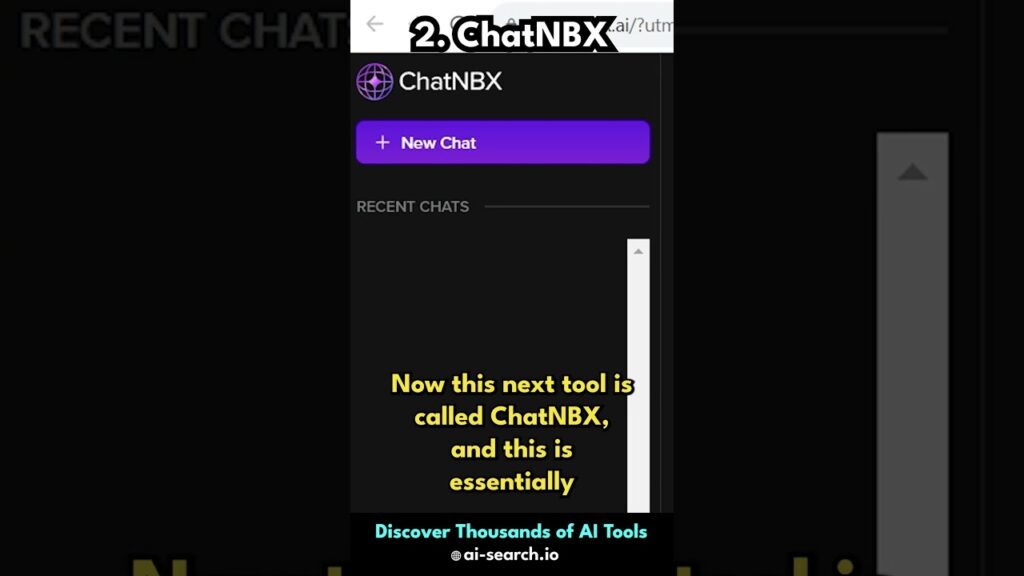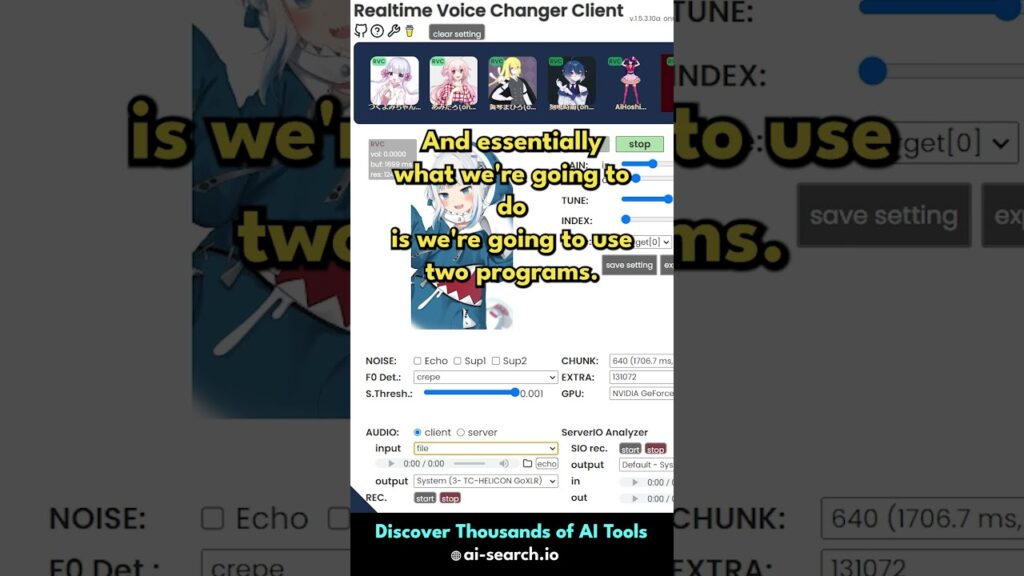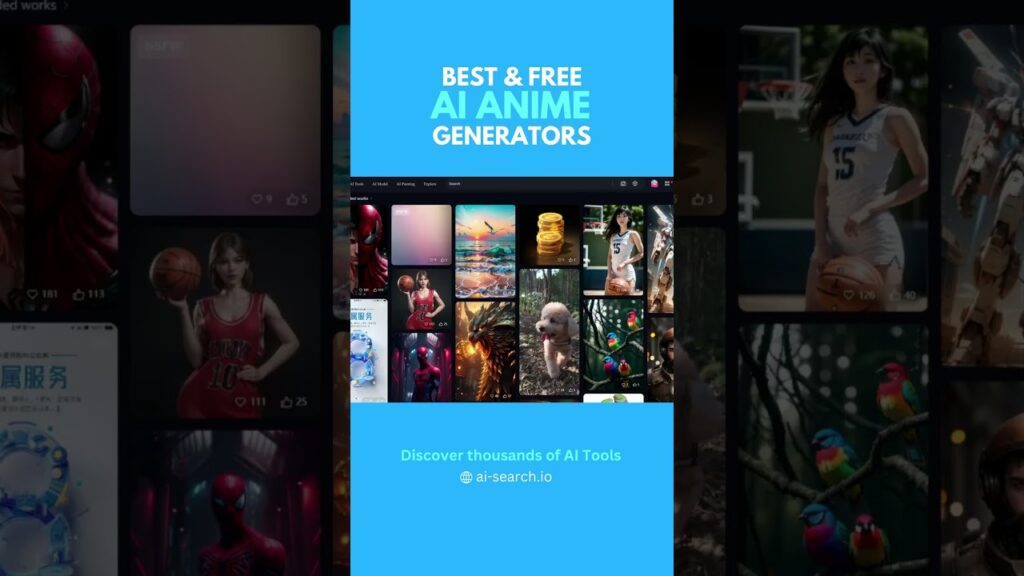I tested 184 AI image generators to figure out which are the best & free ones for making high-quality anime art. Here they are!
Prompt used:
1girl, short black hair, blue eyes, wearing plain white shirt, denim shorts, city, absurdres, high res, ultrasharp, 8K, masterpiece, looking at viewer
easynegative, extra fingers, fewer fingers, (low quality, worst quality:1.4), (bad anatomy), (inaccurate limb:1.2), bad composition, inaccurate eyes, extra digit, fewer digits, (extra arms:1.2), watermark, copyright, signature, logo, nsfw, chromic aberration
0:00 Intro
0:52 SeaArt
https://seaart.ai/home?utm_source=ai-search.io
9:47 Yodayo
https://yodayo.com/?utm_source=ai-search.io
Get 100 additional beans after signup: http://bit.ly/3DCZscG
13:09 Tensorplay
https://tensorplay.ai/explore?utm_source=ai-search.io
16:48 HappyAccidents
https://www.happyaccidents.ai/?utm_source=ai-search.io
Use code CKRFQDIA for 10% off the first 3 months
21:22 StarryAI
https://starryai.com/?utm_source=ai-search.io
25:42 Automatic1111 & Stable Diffusion
How to install locally:
https://stable-diffusion-art.com/automatic1111/?utm_source=ai-search.io
Browsing & downloading models:
https://civitai.com/?utm_source=ai-search.io
Colab files:
https://github.com/nolanaatama/sd-1click-colab/tree/main
Colab:
https://colab.research.google.com/
35:33 Results!
Discover more AI tools:
https://ai-search.io/
Here's our equipment, in case you're wondering:
GPU: RTX 4080 https://amzn.to/3OCOJ8e
Secondary GPU: GTX 1080 (too old, would not recommend)
Mic: Shure SM7B https://amzn.to/3DErjt1
Secondary mic: Maono PD400x https://amzn.to/3Klhwvu
CPU: i9 11900K https://amzn.to/3KmYs0b
If you found this helpful, consider supporting me here. Hopefully I can turn this from a side-hustle into a full-time thing!
https://ko-fi.com/aisearch