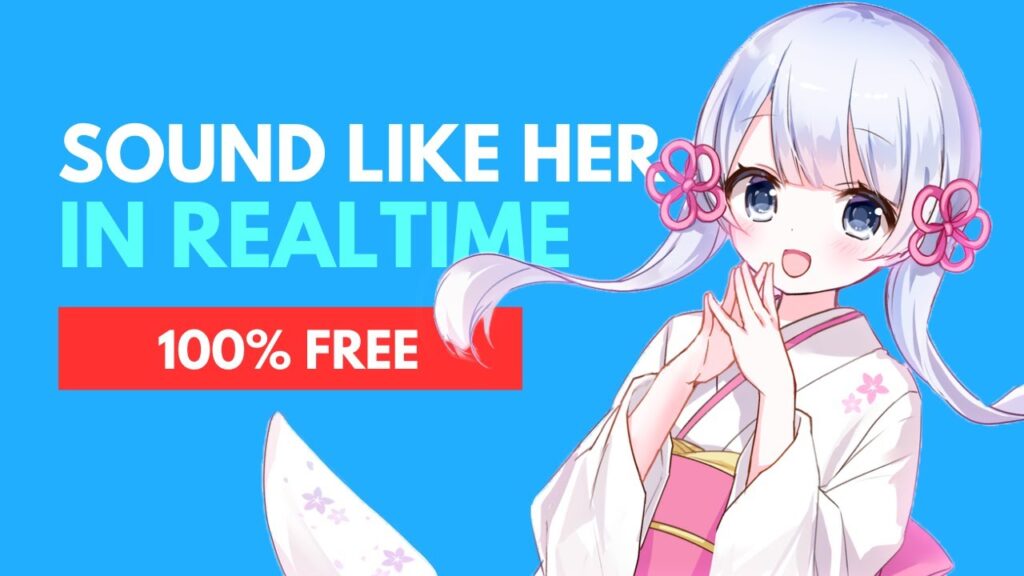W-okada’s free realtime AI Voice Changer – full tutorial! Transform your voice into your favorite YouTuber, VTuber, Anime Character, and more!
This video is sponsored by uPix: Generate AI selfies in just 1 click. Turn yourself into a superhero, anime character, and more!
https://upix.app/
Download the software here:
https://github.com/w-okada/voice-changer/blob/master/README_en.md
⚠️ Please note: In the download table, I directed you to download the gpucuda version of the software if you have a dedicated (Nvidia) graphics card. However, when I went to Hugging Face, I accidentally downloaded the directMLcuda. You should use the gpucuda version (if you have a dedicated Nvidia graphics card)! Sorry for the confusion! ⚠️
Here is a video on how to get it to work with Discord and other apps:
https://youtu.be/XHGlv-E7eBw
Join the AI Hub Discord:
https://discord.gg/aihub
Discord Full? Check out our fix video:
https://youtu.be/e8CaftH9olk
Check out our new video on how to train your own model!
https://youtu.be/2-9KRkfs1Os
~~~~~~~~~~~~Timecodes~~~~~~~~~~~~
Intro – 0:00
Installation Tutorial – 0:19
Using the Software – 3:28
Importing your own voice – 9:45
Can I use this in Discord? – 14:46
Troubleshooting Difficult Models – 15:26
DISCLAIMER – 17:19
Wrapping up – 17:42
~~~~~~~~~~~~Timecodes~~~~~~~~~~~~
Models Shown Made By:
hobqueer
dacoolkid44
KJAV
0x3e9
Newsletter: https://aisearch.substack.com/
Find AI tools & jobs: https://ai-search.io/
Donate: https://ko-fi.com/aisearch
Here’s my equipment, in case you’re wondering:
GPU: RTX 4080 https://amzn.to/3OCOJ8e
Mouse/Keyboard: ALOGIC Echelon https://bit.ly/alogic-echelon
Mic: Shure SM7B https://amzn.to/3DErjt1
Audio interface: Scarlett Solo https://amzn.to/3qELMeu
CPU: i9 11900K https://amzn.to/3KmYs0b