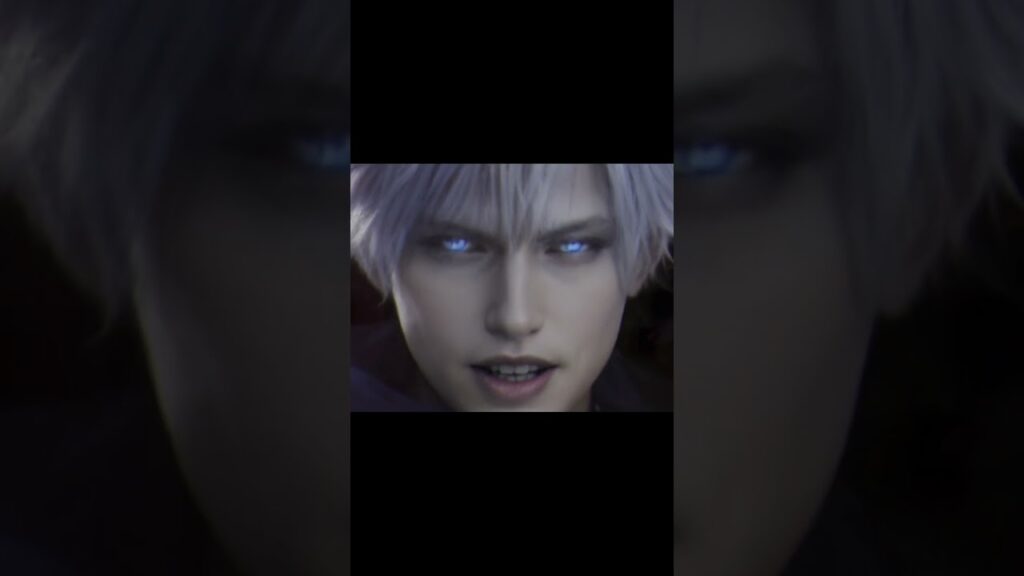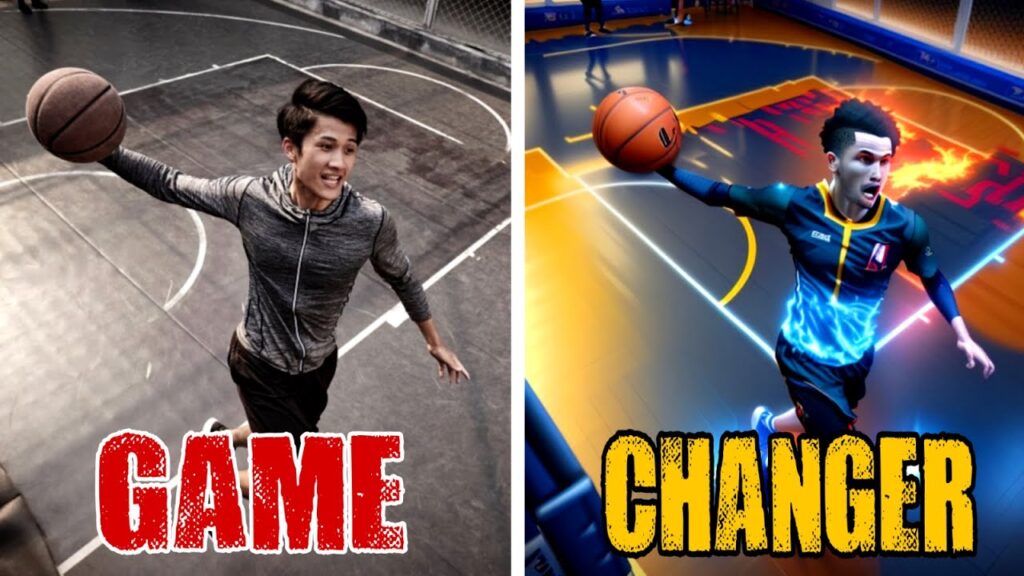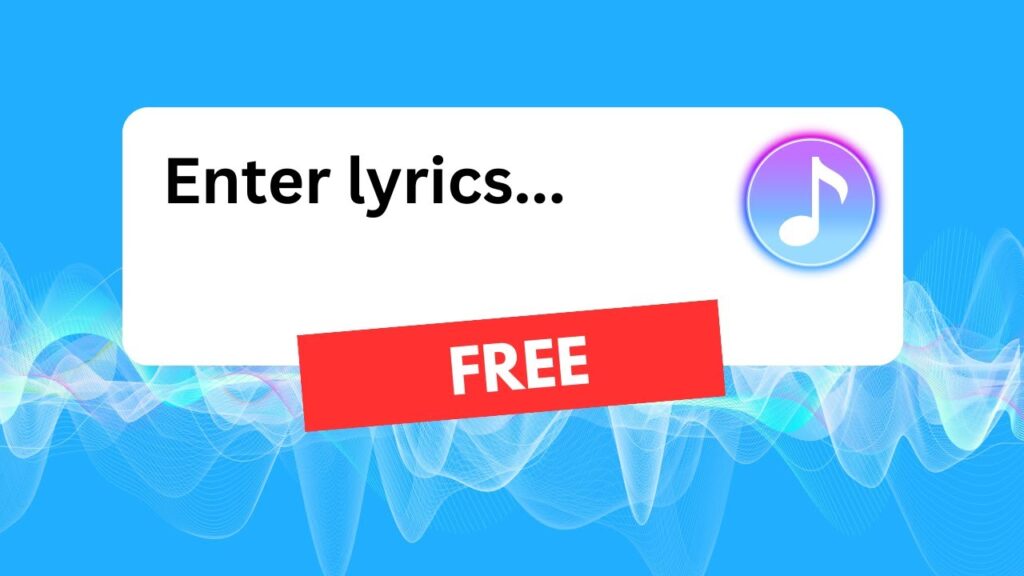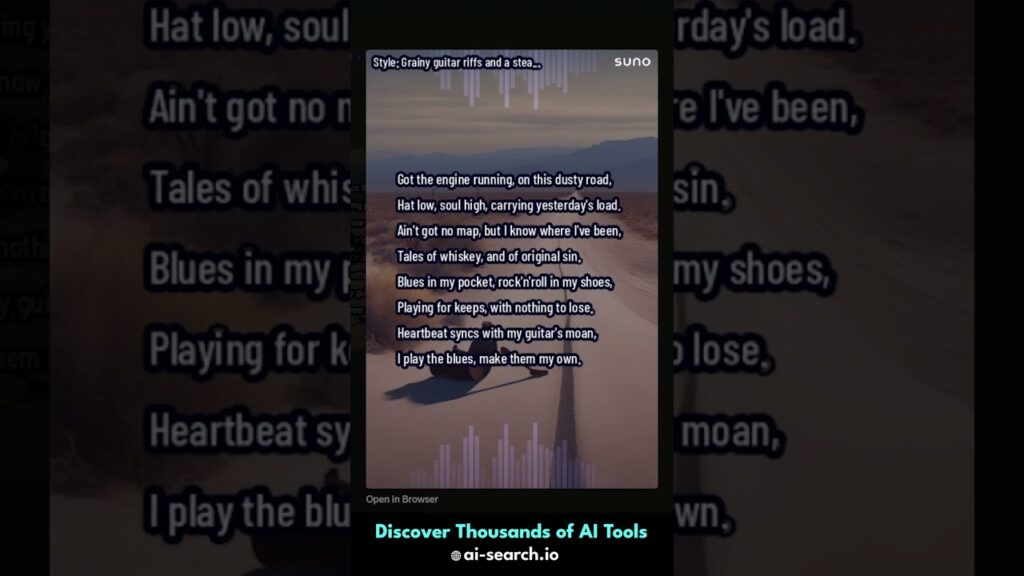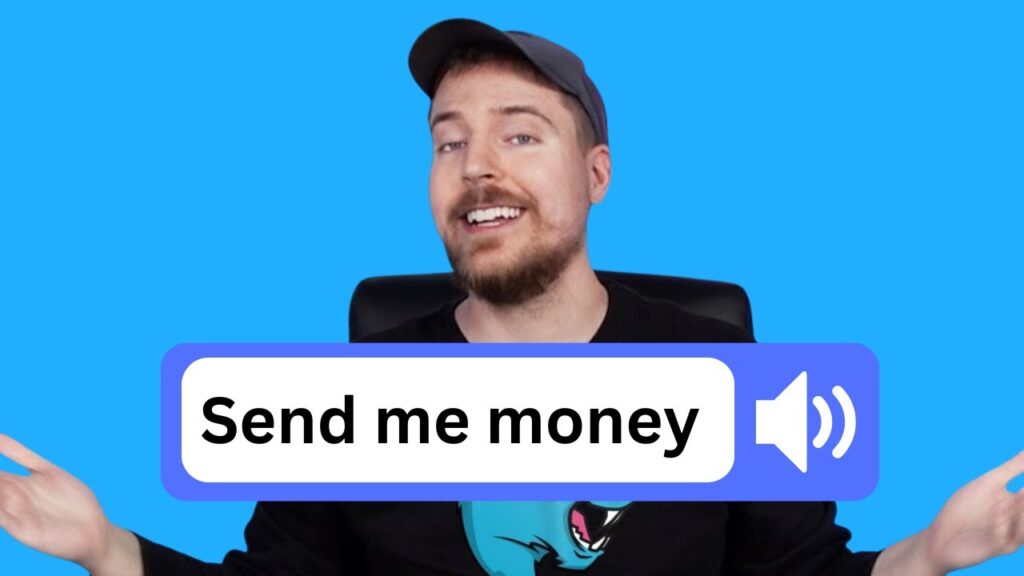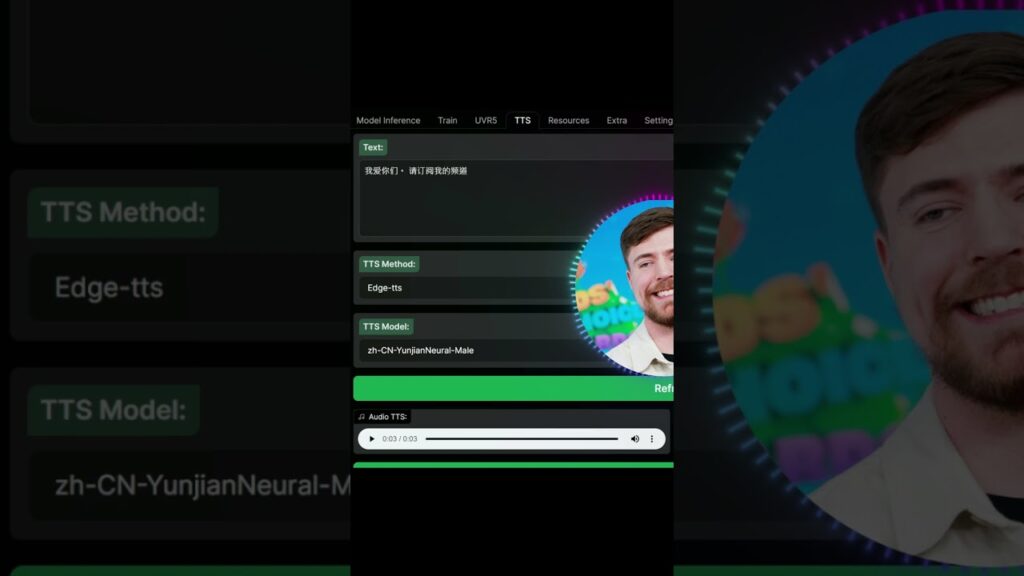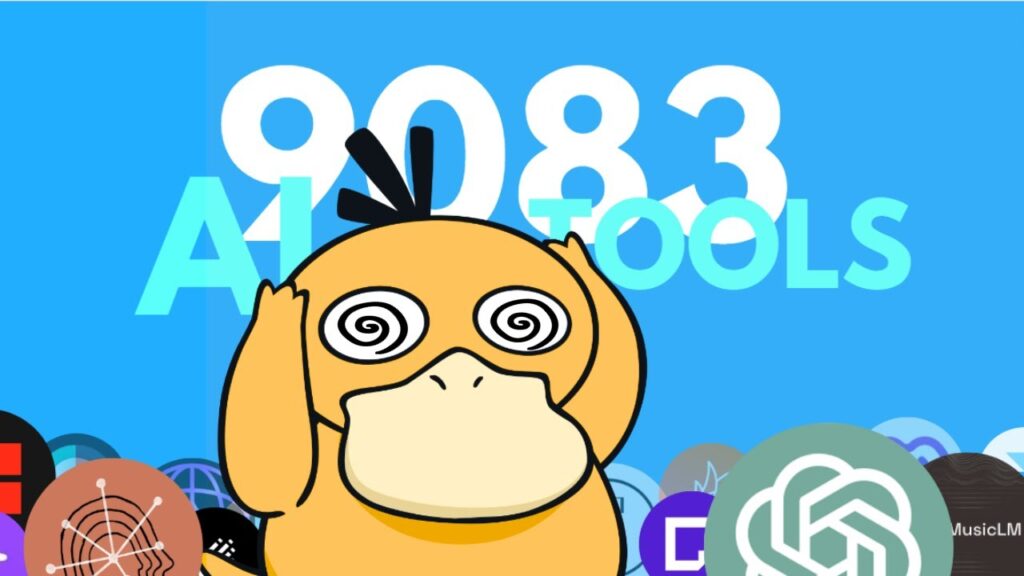In this video, we'll show you why Topaz Video Enhance AI by Topaz Labs is the go to for anyone that needs to video upscale.
This is one of the BEST AI tools you'll find for AI video editing. Video upscale all day long with Topaz Labs.
BUT you'll need to watch this Topaz Video Enhance AI tutorial right through, as we not only show you how to use Topaz Video AI - we'll also provide the KEY DETAILS to make sure you're PC can handle this application.
So DON'T BUY Topaz AI until you've watched this video!
AI Tool Link
➤ https://www.topazlabs.com/topaz-video-ai
Topaz Hardware Requirements
➤ https://docs.topazlabs.com/video-ai/system-requirements
➤ Graphic Cards: Graphics Card (NVIDIA): NVIDIA GTX 900 or higher, 4GB VRAM (NVIDIA RTX 3000 or higher, 8GB VRAM is recommended)
Graphics Card (AMD):AMD Radeon 400 or higher, 4GB VRAM (AMD Radeon 400 or higher, 8GB VRAM is recommended)
Graphics Card (Intel): Intel UHD 600 Graphics or higher. 12GB RAM
➤ Mac OS Intel: Mac Operating System: Catalina 10.15 and higher (minimum), Monterey or Ventura (recommended)
CPU: Intel with AVX instructions
System Memory (RAM): 16 GB (minimum), 32 GB (recommended)
Graphics Card : Dedicated GPU from 2015 onward
Video RAM: 2GB (minimum), 8 GB (recommended)
➤ Mac OS Silicon: Mac Operating System: Big Sur 11 and higher (minimum), Latest OS (recommended)
CPU & Graphics Card : Apple M1/M2
System Memory (RAM): 16 GB (minimum), 32GB (recommended)
Text to Video Tools Playlist
➤ https://www.youtube.com/playlistlist=PLsePYIcd_eehm8AFnmBgpVs_weGGd9vyw
Channel Link
➤ https://www.youtube.com/@top_aitools
Subscribe Link
➤ rebrand.ly/80kfpwk
Welcome to Top AI Tools. This channel's all about AI (Artificial Intelligence).
We'll be sharing content on the best AI tools, new AI tools and free AI tools.
And for anyone new to this subject, we'll be answering questions like, what is AI?
So, if you wanna know more about generative AI tools and how to use AI, you're in the right place.
We're excited to share our videos with you, so please hit the subscribe button for all the latest AI news.
Top AI Tools is your channel for all things AI.
The information on this YouTube channel and any resources available are for educational and/or informational purposes only.
Thumbnail image created by Pinterest