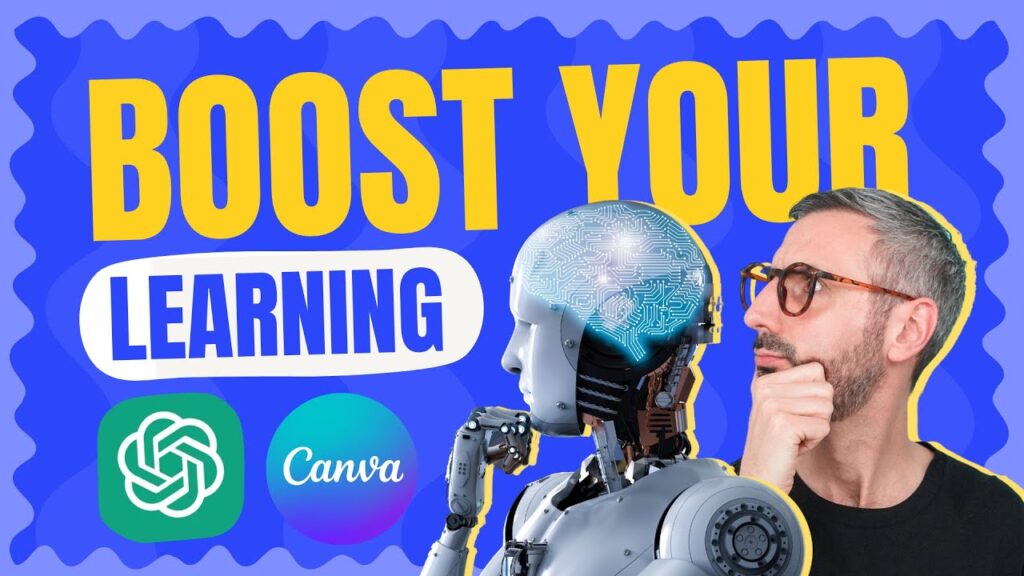Posted inTechnology
Bing might be better than ChatGPT
In this video, I'll share my honest review of Bing - Microsoft's search engine that recently integrated ChatGPT. As an early user, I got to test out the new AI-powered Bing: you'll see how it has improved dramatically and how it might even outperform the famous AI chatbot. If you have any thoughts or questions, feel free to leave them in the comments below - I'd love to hear from you!
✅ LINKS MENTIONED IN THE VIDEO
• Bing: https://www.bing.com/
• Turn ChatGPT into your Personal Assistant: https://youtu.be/7ofzqRDFlsA
• ChatGPT for LinkedIn: How AI can boost your profile: https://youtu.be/WhTvBLWPNKo
• How to create AI ART Masterpieces with Midjourney | EASY Tutorial: https://youtu.be/ZfrTPBU0c5s
• How to use DALL·E in 10 minutes: https://youtu.be/eipIjwaNHow
• 5 Best AI Text-to-Image Tools of 2023: https://youtu.be/7znl4viKrW0
✅ NEW TO CANVA?
• Sign up for FREE NOW: https://partner.canva.com/mgXDrX
✅ GET A 45-DAY CANVA PRO FREE TRIAL
• Click here: http://dianamunoz.co/freecanvapro
Benefit from 45 days of Canva Pro free trial, which is 15 days extra than what is offered via the Canva website!
✍ Extended trial links are unfortunately restricted in some regions (like India 😢).
We hope that Canva will allow these links to work in all parts of the world in the future.
In the meantime, you can still support this channel by using OUR link (instead of Canva’s generic one) and try Canva Pro for 30 days.💛 Here’s the link: https://partner.canva.com/a1boLM
✅ GET UNIQUE CANVA TEMPLATES
• http://dianamunoz.co/CanvaProfile
✅ VIDEO CHAPTERS
00:00 Intro
00:12 What is Bing?
00:53 How to get access to Bing
03:41 Let's test how Bing deals with up-to-date information (vs. ChatGPT)
07:45 About quoting the sources and fact-checking
08:43 Bing provides links to specific web resources
13:36 Is Bing as good as ChatGPT when it comes to different types of prompts, such as...
13:46 Organizing information into a Table
16:39 Analyzing data we feed it and answering specific prompts
19:17 Replying to an email
21:40 Translating text into another language
22:59 Using markdowns to format information
24:21 Acting as an Expert and simulating a Job Interview
27:17 Conclusion: Bing vs. ChatGPT, which one is better?
✅ YOU MAY ALSO LIKE
• Curious about AI? Check out our Generative Tools Playlist: http://bit.ly/rondiplayai
• Find more Useful Tools for Content Creators in our Playlist: https://bit.ly/rondiplayothertools
✅ KEEP LEARNING
• SUBSCRIBE for more free tutorials: https://bit.ly/YTcanva
• Get our 10 Canva Courses for Free: https://dianamunoz.co/rondi/
• Ronny's Canva Master Course: http://bit.ly/CanvaMasterCourse
• Personal Branding Master Course: http://bit.ly/PersonalBrandingRonny
✅ WHERE TO FIND ME
• https://www.facebook.com/LearnWithRonny
• https://www.facebook.com/groups/learnwithronny
• https://www.linkedin.com/in/ronnyhermosa/
• https://www.udemy.com/user/ronny-hermosa/
• https://www.skillshare.com/r/user/ronnyhermosa
✅ BUSINESS REQUESTS ONLY
• hello@teamrondi.com
Thanks for watching!
You guys are awesome :)
Legal Disclaimer - This video contains affiliate links. If you use them and make a purchase via these links, we get a small commission (without the service or product being more expensive for you).
This video is not sponsored.
#RonnyHermosa #openai #chatgpt #bing