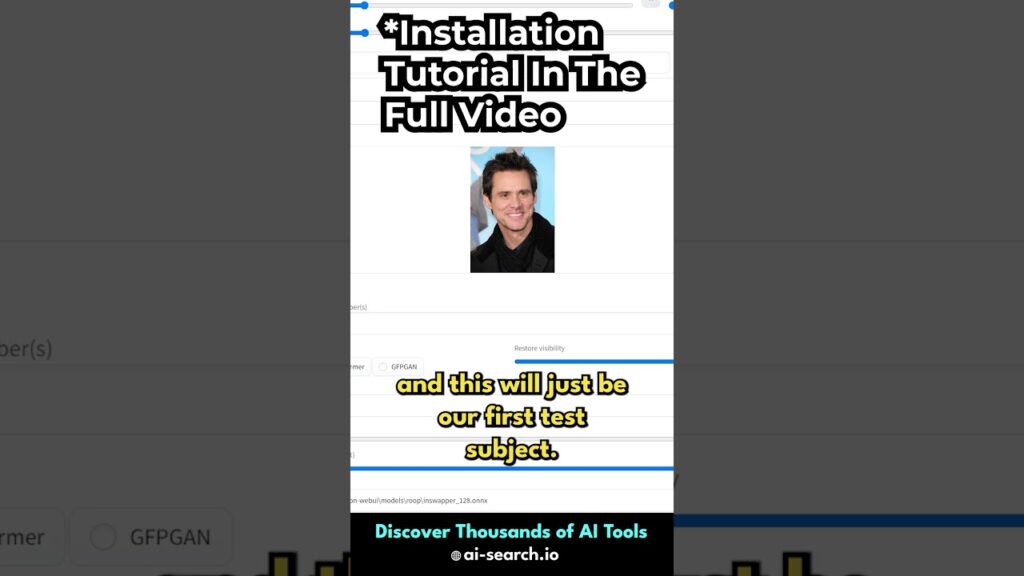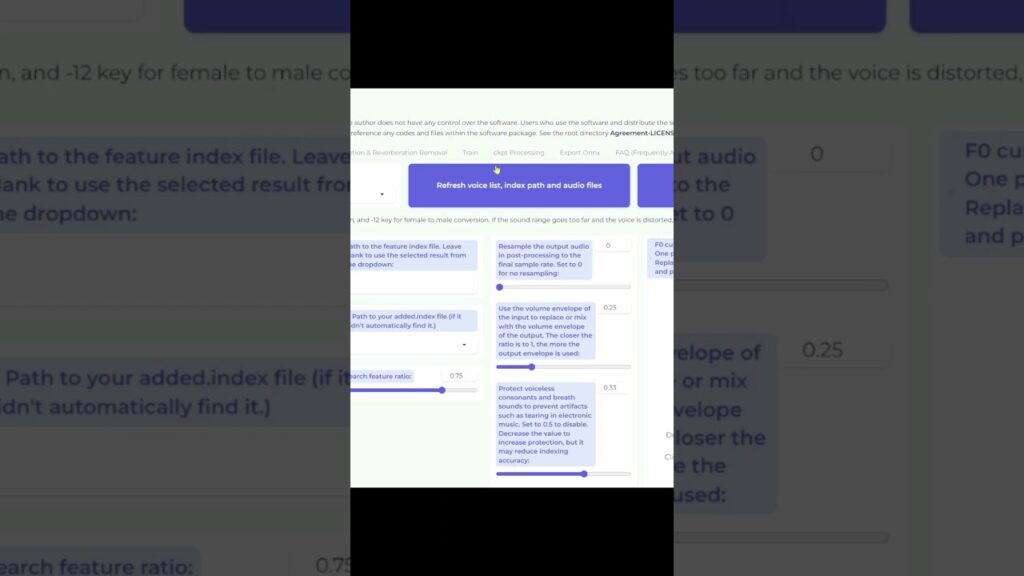Posted inTechnology
How To Add Your Face to AI Images For FREE – Stable Diffusion & Roop Tutorial
Here's the EASIEST way to use your face in Stable Diffusion generations for FREE using the Roop extension! This video assumes you have AUTOMATIC1111 already installed.
AUTOMATIC1111 Tutorial:
https://youtu.be/hwsvcbFeUTs
Visual Studio Community Download:
https://visualstudio.microsoft.com/vs/community/
Command Prompt Command: pip install insightface==0.7.3
Roop GitHub:
https://github.com/s0md3v/sd-webui-roop
Discover thousands of AI Tools. Also available in 中文, español, 日本語:
https://ai-search.io/
~~~~~~~~~~~~Timecodes~~~~~~~~~~~~
Intro - 0:00
Prerequisites - 0:27
Installing Roop - 1:14
Getting Started with Roop - 1:46
Advanced Settings - 3:35
Extra Examples - 5:44
Anime/Drawing Limitations - 6:17
img2img - 7:30
Wrapping up - 10:16
~~~~~~~~~~~~Timecodes~~~~~~~~~~~~
Here's our equipment, in case you're wondering:
GPU: RTX 4080 https://amzn.to/3OCOJ8e
Secondary GPU: GTX 1080 (too old, would not recommend)
Mic: Shure SM7B https://amzn.to/3DErjt1
Secondary mic: Maono PD400x https://amzn.to/3Klhwvu
Audio interface: Scarlett Solo https://amzn.to/3qELMeu
CPU: i9 11900K https://amzn.to/3KmYs0b
Mouse: Logi G502 https://amzn.to/44e7KCF
If you found this helpful, consider supporting me here. Hopefully I can turn this from a side-hustle into a full-time thing!
https://ko-fi.com/aisearch