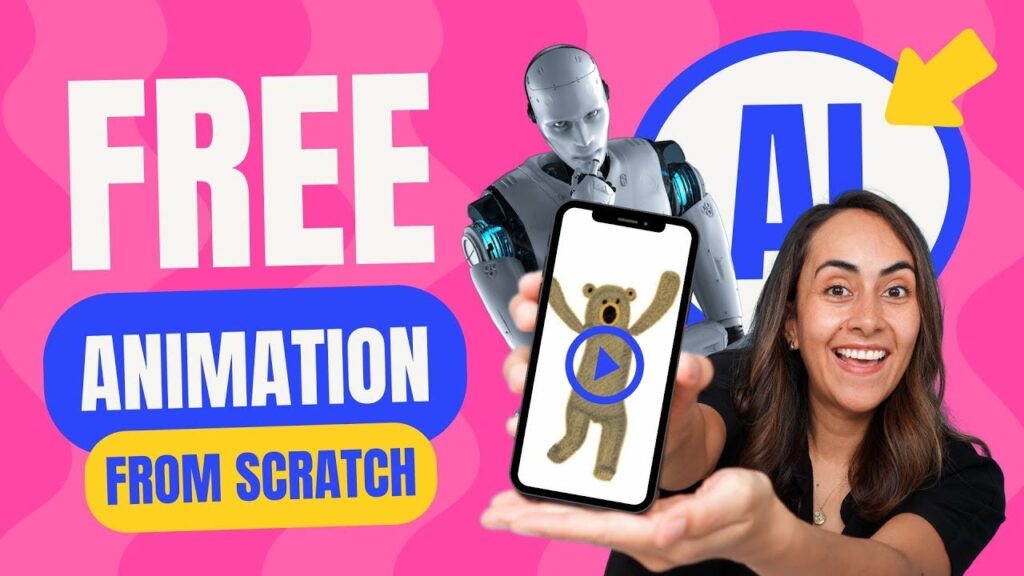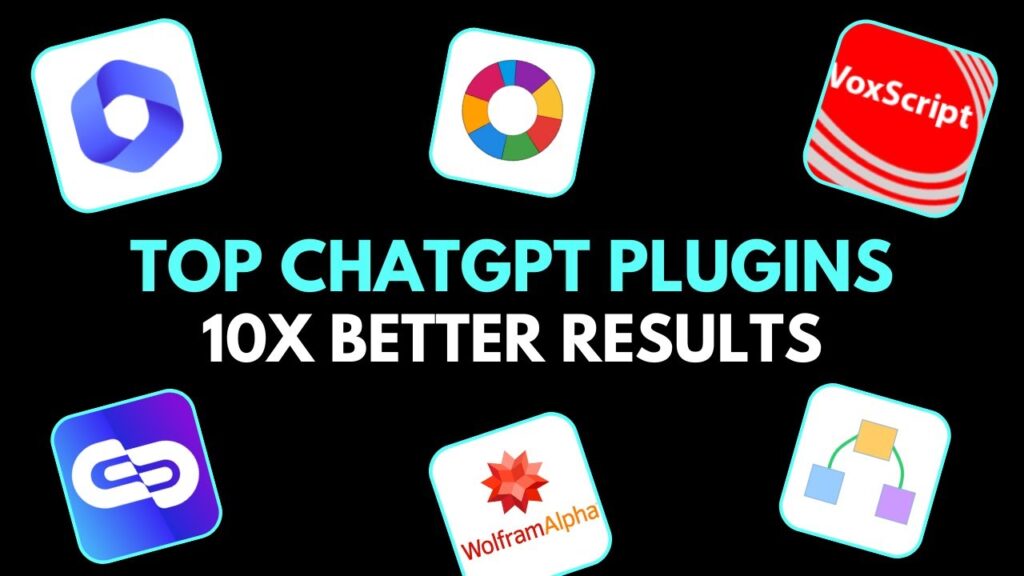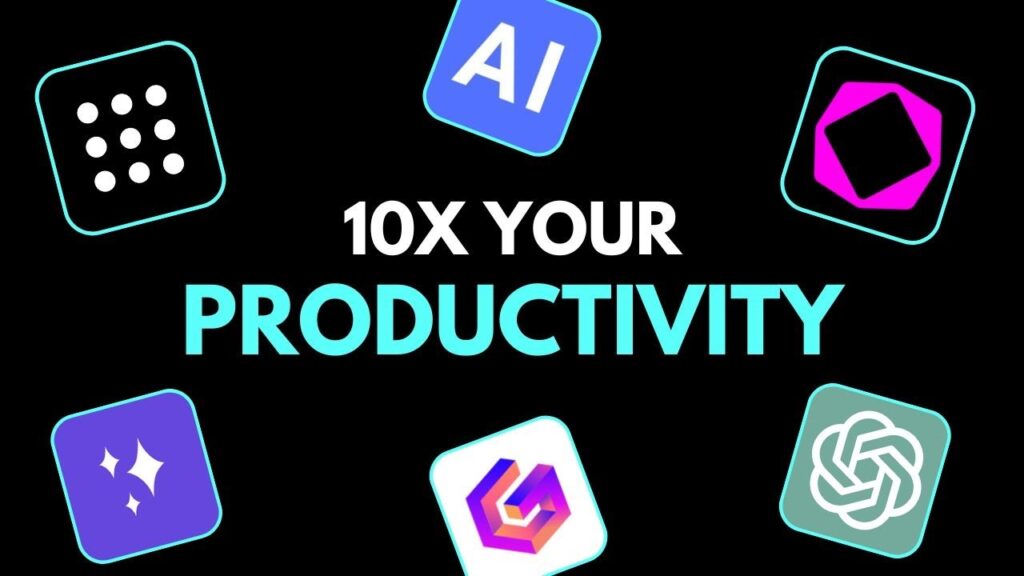Posted inTechnology
Create and Animate Images with AI for FREE
In this fun and easy tutorial, I'll show you how to create and animate AI images from scratch, all for FREE! Join me as we design a unique drawing using AI tools and Canva, bring it to life with animation, and even remove the background for a polished look on any other material (I'll show you a creative idea of mine). By the end of this video, you'll have the skills to create your own animated AI art. Unleash your creativity, have fun with it, and don't forget to share your experience in the comments section. Let's dive in and get creative together!
✅ LINKS MENTIONED IN THE VIDEO
• Text to Image App in Canva: https://partner.canva.com/LXxkAV
• Animated Drawing: https://sketch.metademolab.com/
• Video Background Remover: https://www.unscreen.com/
✅ JOIN OUR MEMBERSHIP TO GET ACCESS TO PERKS!
👉 https://bit.ly/RonDiMembership
✅ NEW TO CANVA?
• Sign up for FREE NOW: https://partner.canva.com/mgXDrX
✅ GET A 45-DAY CANVA PRO FREE TRIAL
• Click here: http://dianamunoz.co/freecanvapro
Benefit from 45 days of Canva Pro free trial, which is 15 days extra than what is offered via the Canva website!
✍ Extended trial links are unfortunately restricted in some regions (like India 😢).
We hope that Canva will allow these links to work in all parts of the world in the future.
In the meantime, you can still support this channel by using OUR link (instead of Canva’s generic one) and try Canva Pro for 30 days.💛 Here’s the link: https://partner.canva.com/a1boLM
✅ GET UNIQUE CANVA TEMPLATES
• http://dianamunoz.co/CanvaProfile
✅ VIDEO CHAPTERS
00:00 Intro
00:25 Select the right document type in Canva
00:52 Generate your image using AI in Canva
03:33 Animate your AI image
07:00 Remove the background of your animation
✅ YOU MAY ALSO LIKE
• Create a Netflix-level Animation with Canva: https://youtu.be/r-nUkuF7Ncs
• Curious about AI? Check out our Generative Tools Playlist: http://bit.ly/rondiplayai
✅ KEEP LEARNING
• SUBSCRIBE for more free tutorials: https://bit.ly/YTcanva
• Get our 10 Canva Courses for Free: https://dianamunoz.co/rondi/
• Ronny's Canva Master Course: http://bit.ly/CanvaMasterCourse
• Personal Branding Master Course: http://bit.ly/PersonalBrandingRonny
• Recruiter's Secrets to Writing a Winning CV: https://bit.ly/WriteaWinningCV
✅ WHERE TO FIND ME
• https://www.facebook.com/LearnWithRonny
• https://www.facebook.com/groups/learnwithronny
• https://www.linkedin.com/in/ronnyhermosa/
• https://www.udemy.com/user/ronny-hermosa/
• https://www.skillshare.com/r/user/ronnyhermosa
✅ BUSINESS REQUESTS ONLY
• hello@teamrondi.com
Thanks for watching!
You guys are awesome :)
Legal Disclaimer - This video contains affiliate links. If you use them and make a purchase via these links, we get a small commission (without the service or product being more expensive for you).
This video is not sponsored.
#DianaMuñoz #canva #ai #aiart